







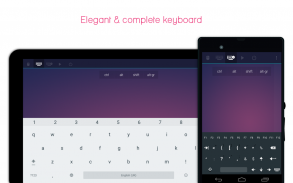
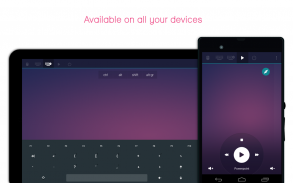
Telepad - remote mouse & keyboard

คำอธิบายของTelepad - remote mouse & keyboard
Telepad acts as a remote mouse and keyboard for your PC (Windows, Mac, Ubuntu).
Use your touchscreen as a wireless mouse.
Play a video or a Powerpoint presentation.
Write text with an enhanced keyboard, including all the mainly used keys you can found on a computer keyboard.
Compatible with Windows 10.
Features :
• Fully functional Mouse and trackpad : Handle click, double-click, scroll and window drag.
• Multimedia player : Use Powerpoint and video player such as Windows Media Player and VLC.
• Control the desktop sound
• Choose your connectivity : Wifi or bluetooth
• Power options : shutdown, restart, lock, hibernate
• Move the cursor with device movements
• Enhanced Keyboard : Access to shortcut (Ctrl, Alt, ...) and function (F1, F2, ...) keys
• Compatible with Windows 10 8 7, Mac OS X, Ubuntu 12.04 and more
The desktop application is available on http://www.telepad-app.com
- Install the desktop application. The application starts on Wifi mode by default, change the settings and re-start it if you want to.
- Launch Telepad on your mobile and follow the tutorial.
Telepad ทำหน้าที่เป็นรีโมทเมาส์และแป้นพิมพ์สำหรับเครื่องคอมพิวเตอร์ของคุณ (Windows, Mac, อูบุนตู)
ใช้หน้าจอสัมผัสของคุณเป็นเมาส์ไร้สาย
เล่นวิดีโอหรืองานนำเสนอ PowerPoint
เขียนข้อความที่มีแป้นพิมพ์ที่เพิ่มขึ้นรวมทั้งปุ่มที่ใช้ส่วนใหญ่คุณสามารถพบได้บนแป้นพิมพ์คอมพิวเตอร์
เข้ากันได้กับ Windows 10
คุณลักษณะเด่น :
& # 8226; & # 8195; การทำงานอย่างเต็มที่เมาส์และแทร็คแพ: จับคลิกดับเบิลคลิกเลื่อนและหน้าต่างลาก
& # 8226; & # 8195; เครื่องเล่นมัลติมีเดีย: ใช้ PowerPoint และเครื่องเล่นวิดีโอเช่น Windows Media Player และ VLC
& # 8226; & # 8195; ควบคุมเสียงสก์ท็อป
& # 8226; & # 8195; เลือกการเชื่อมต่อของคุณ: WiFi หรือบลูทู ธ
& # 8226; & # 8195; ตัวเลือกการใช้พลังงาน: ปิด, รีสตาร์ทล็อกจำศีล
& # 8226; & # 8195; เลื่อนเคอร์เซอร์ไปกับการเคลื่อนไหวของอุปกรณ์
& # 8226; & # 8195; ปรับปรุงแป้นพิมพ์: การเข้าถึงทางลัด (Ctrl, Alt, ... ) และฟังก์ชั่น (F1, F2, ... ) ปุ่ม
& # 8226; & # 8195; ร่วมกับ Windows 8 10 7, Mac OS X, อูบุนตู 12.04 และอื่น ๆ
โปรแกรมคอมพิวเตอร์ที่มีอยู่ใน http://www.telepad-app.com
- ติดตั้งโปรแกรมคอมพิวเตอร์ โปรแกรมประยุกต์ที่จะเริ่มต้นในโหมด Wifi โดยค่าเริ่มต้นเปลี่ยนการตั้งค่าและการเริ่มต้นใหม่ได้ถ้าคุณต้องการ
- เปิดตัว Telepad บนมือถือของคุณและปฏิบัติตามกวดวิชา



























